
This extension adds a button to your webreg page in order to easily add your UCSD classes and finals to your Google calendar from Week 1-10.
First make sure to sign into the Google account that you want your classes added to by clicking the button in the upper right corner of this page. Then navigate to https://act.ucsd.edu/webreg2/start, and log into your UCSD account. An "Add to Google Calendar" button should appear here.
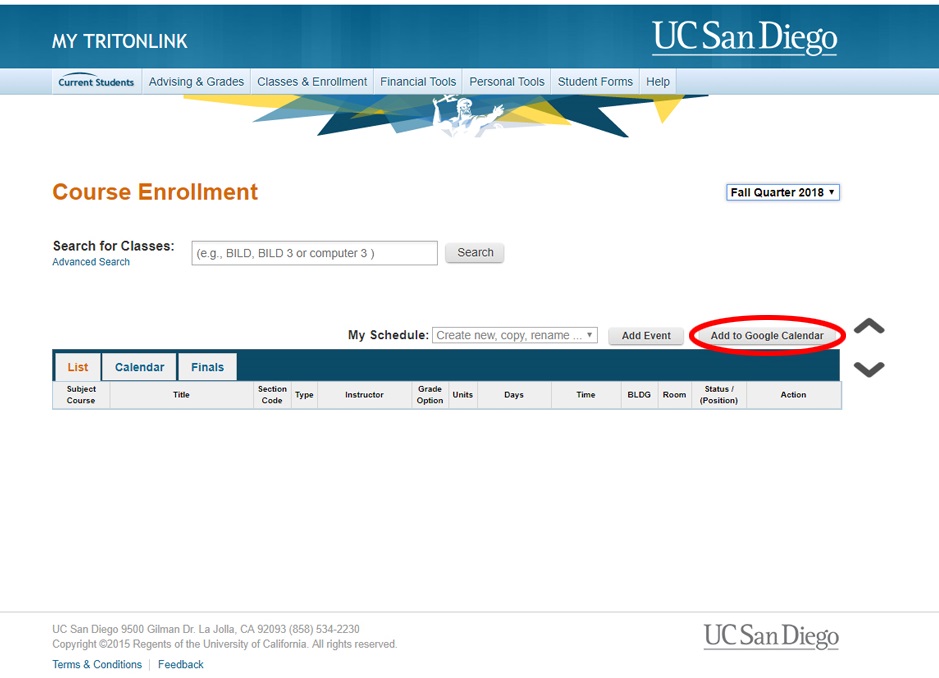
Enter the Monday of Week 1 date for the quarter and which Google Calendar you want your classes added to in the popup window. When you are done click the submit button, and it will add your classes to your Google calendar! Make sure if you are adding classes for fall quarter to select the first Monday after the first day of classes. The week that classes start for fall quarter is Week 0.
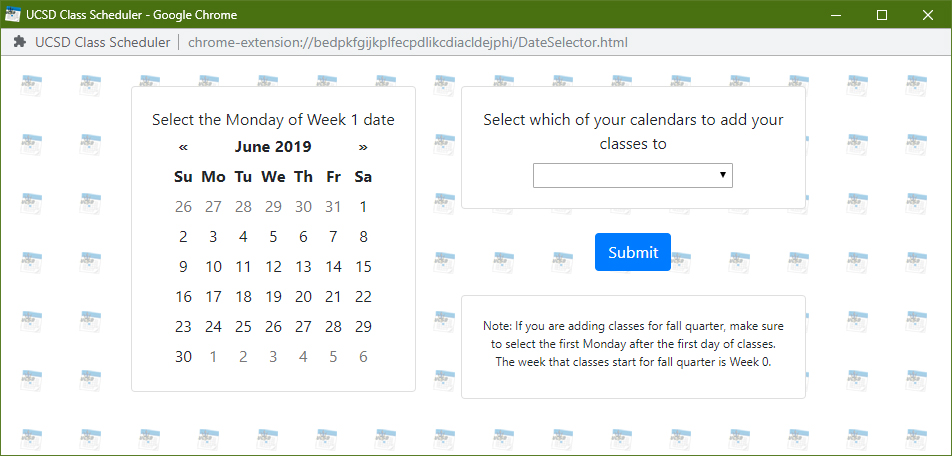
Thanks for downloading my extension!
Contact Info
Email: evanmchang@gmail.com